W3schools is the famous online learning website by which you can create your own website using css, html, JavaScript, Jquery etc.
But Now, you can also enjoy these features in desktop version of W3schools. You can create files and also save these files in your desktop.
Read : Host a free professional website on Dropbox
How - to ?
1. First download Offline Package. click here ( 2 Mb )
2. The File is in Zip Format. So extract the files using winrar. Now, you will get 3 files
* w3schools.invisionzone.com
* www.w3schools.com
* Read me.text
3. Then Open 2nd file 'Www.w3schools.com'. Now , you will see many data on this folder.
4. Now, You have to find out this file ' default.html '. See below picture
5. Now, Open this 'default.html' file using any browser (Chrome, Opera, Firefox, Safari etc.). Done. Now, W3school is installed.
Must Read :
1. How to Install 2 whatsapp with 2 numbers in one android device
2. How to hang Friends Android Mobile by a Whatsapp Message
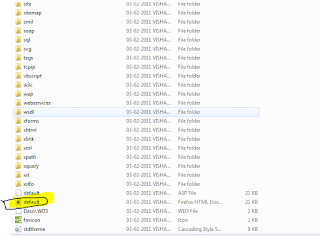
good...is offline SEO real?
ReplyDelete