Android mobile is the very popular operating system which provides many features to make life easier. The most important thing of android phone is backup. Because, every man normally use smart phone hardly for 8 to 12 month after that they buy a new smart phone with a great features.
The problem is that there are very important files and data on android phone which should be backup before disposal our phone. The main thing is that many of the smart phone user does not know how to backup these files. Or many of the companies does not provide the tutorial to do this.
The smart phone phone companies provide a kies which is used to Update and Backup or Restore data of an Android mobile. But there are many smart phone companies who does not provide these important kies. So, to avoid this problems, Android developers developed a very useful android recovery apps which is very easy to use.You can backup or restore all your android data or file just in one click.
The name of the Software is "ANDROID DATA TRANSFER".
Note :- For Samsung android mobile users, If you already have Samsung kie, then you don't need to download Android Data Recovery Apps.
Follow the below tutorial to backup or restore these important files :
1. First Download this "Android Data Recovery" apps on your PC.
2. Now, enable USB DEBUGGING on your android mobile or tab.
[Click on Setting > Application > Development > USB DEBUGGING]
3. Now Install and Run 'Android Data Recovery'.
4. Now, Connect your Android mobile or Tab to your PC using Data Cable.
5. And Choose 'Connect your device to the computer by USB cable'.
6. Now, a message will appear saying Your Device is connected.
7. Now a window will appear for all your mobile contents. Now select all to backup.
8. Now, Choose the location by clicking on browse. (this means that where you want to keep backup files on your pc)
9. Now click on Backup.
see below picture (from step 7 to 6)
Watch Youtube video for better understanding : CLICK HERE
How to restore :
1. First Launch and Connect your Android mobile and tab as discussed above.
2. Now, click on 'Toolkit' from the menu in left hand column.
3. Then click on 'Restore'. Now you have done.
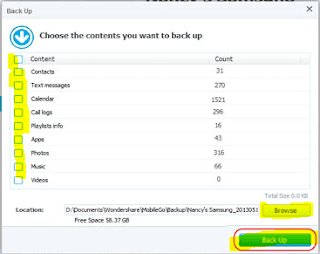

0 Response to "How To Backup Or Restore Android Mobile and Tab"
Post a Comment