You have never heard about the email tracking utility which is used to track the peoples whether they opened the email or not.
Yes, Using outlook and Gmail chrome extension you can easily track someone activity that whether your client has been opened your sent email in Gmail or not.
But, it can be a dangerous for you. This trick is not only used for business purpose but also for hacking purpose . Tracking email utility not only send your activity (whether you opened their email or not), but also send you computer IP address and your location.
So, Here are some ways. By which you can hit a slap to those peoples who are tracking you.
A. Using Chrome Extension : - Ugly Email is one of the useful Chrome extension which can identify any tracking email in Gmail.
How to /
Download Ugly email free Chrome Extension. And then Go to your Gmail account or refresh the page if you have already opened it. When It Identifies an Email which is tracking your activity then it automatically will create a small logo of eye. See below Picture.

B. Using Gmail Html Section : - You can also use this trick to know whether your email is being tracked.
1. Open Gmail as usual.
2. Go to 'Setting' > 'General tab'.
3. And Tick on 'Ask before displaying external images'.
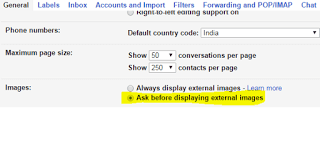
4. Now 'Save' the Changes.
5. Now, go back to 'Inbox'. Open any email as usual.
6. Then, Tap on 'Down arrow key' and the select 'Show original'.
7. Ann, after that you will be redirected to the Email 'Html' page.
8. Now, Press Ctrl + F and search , any one of the following , 'Yesware','Mailchamp', 'Streak','Banana'.
9. If any of that have you found then your Email is being tracked. Done.
How to block Email Tracking Utility to Your Gmail account /
Pixelblock which is an Chrome extension can block any kind of email tracking script. When it blocks an tracking email, then it will automatically create a logo of red eye. see below picture,
Also Read :
0 Response to "How To Know If Your Emails Are Being Tracked"
Post a Comment